Complete SEO Tutorial for Blogspot Post-05:
Sign in Google web master tools with your blog ID. click on add a site. give your site address. like
 |
| SEO-7 |
then u need verification. like this.
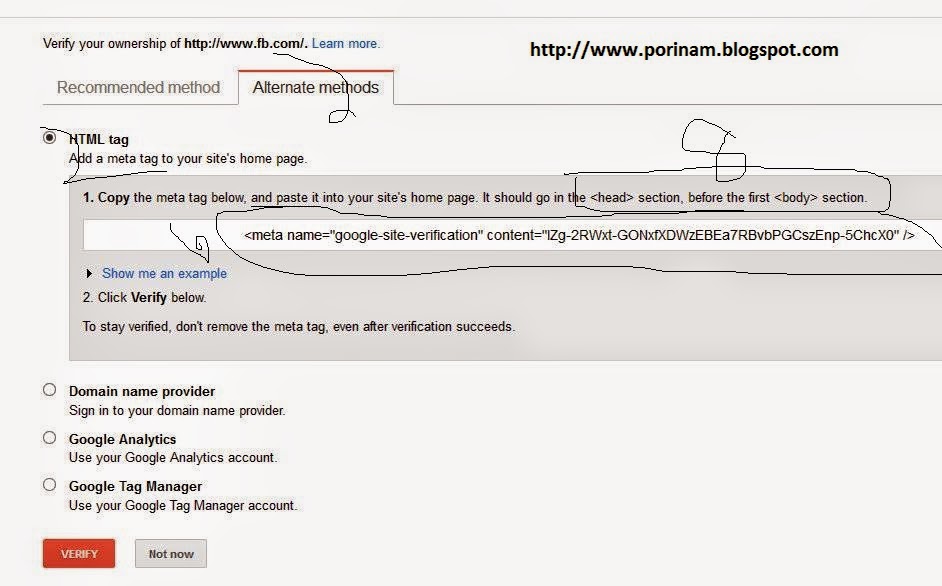 |
| SEO-8 |
Go your template again make edit. it on head, save template. come back again on click on verify button on below. then click verify. click on site title. u will found like this.
 |
| SEO-9 |
click on site map.
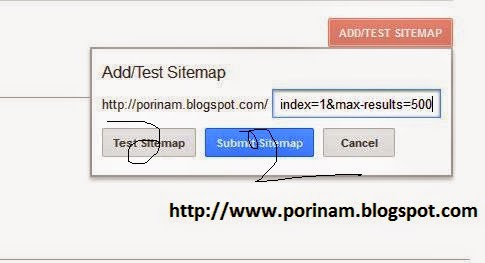 |
| SEO-10 |
paste our code for less then 500 post.
atom.xml?redirect=false&start-index=1&max-results=500
After clicking submit SiteMap wait. then click refresh page. index submit completed.
for second time submit code will be
atom.xml?redirect=false&start-index=2&max-results=500
if your post more then 500. code will be.
atom.xml?redirect=false&start-index=501&max-results=500
Congratulation u have done all thing successfully.
ABOUT ME
Hi all. This is My Frist Blog. We're providing content for Bold site and we’ve been in internet, social media and affiliate for too long time and its my profession. We are web designer & developer living Bangladesh! What can I say, we are the best..






0 comments :
Post a Comment